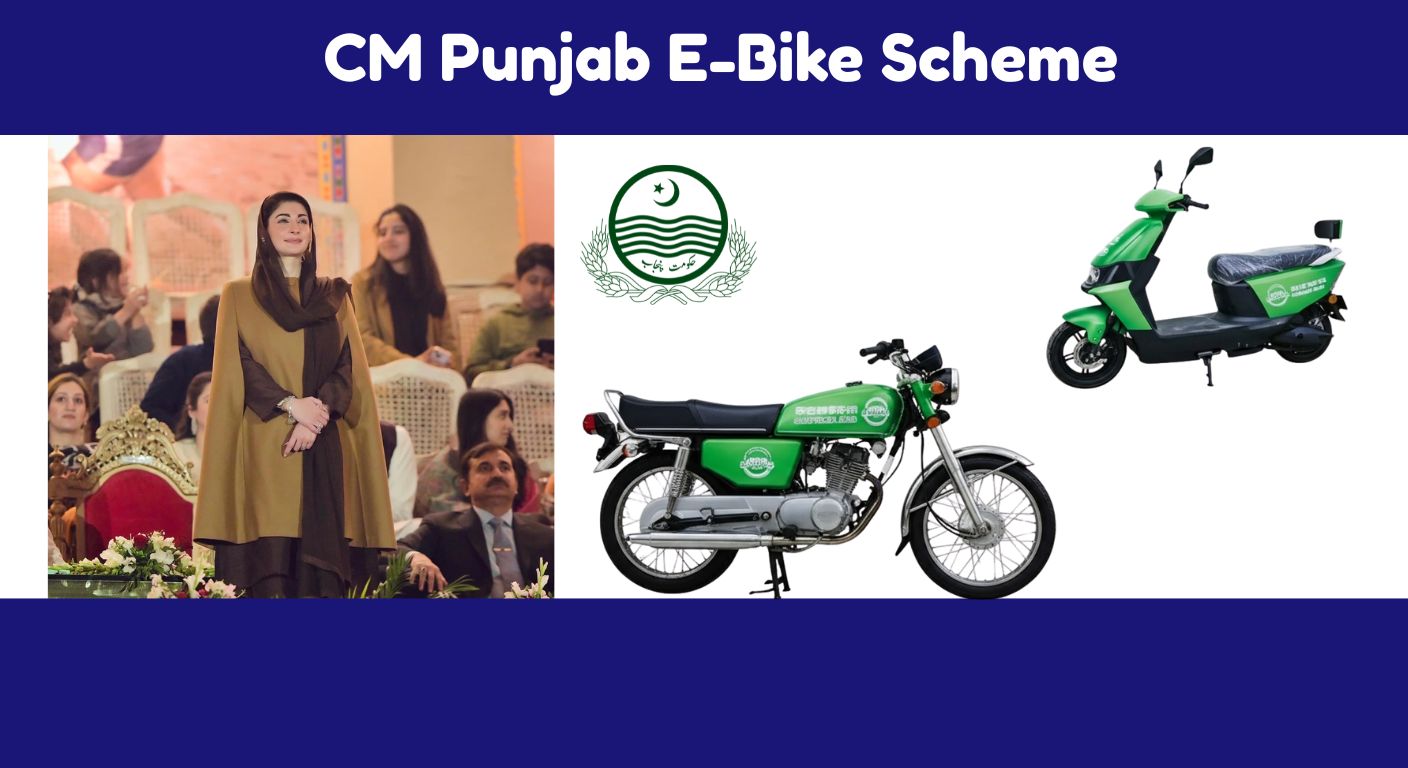Instagram is a popular social media app where people share photos, videos, and stories. Sometimes, you see a video you like and want to save it to watch later. But Instagram does not let you download videos directly. That’s why Instagram Video Downloaders are used.
What is an Instagram Video Downloader?
An Instagram Video Downloader is a tool or website that helps you download videos from Instagram to your phone or computer. You don’t need to hack or log in; most tools work by just copying the video link.
Benefits of Using an Instagram Video Downloader
- 💾 Save videos offline to watch anytime
- 📱 Share videos with friends without Instagram
- 🎬 Keep favorite reels or clips
- 🕒 Watch videos without internet
How to Use an Instagram Video Downloader
- Open Instagram and find the video you want to download.
- Click on the three dots (…) and select Copy Link.
- Open an Instagram Video Downloader website or app.
- Paste the link into the downloader.
- Click Download and save the video to your device.
Example websites: igram.io, savefrom.net, instadownloader.co
Things to Keep in Mind
- Download only public videos, do not steal private content.
- Respect copyrights; don’t repost someone’s video without permission.
- Some websites may have ads or pop-ups, so use trusted tools.
- Avoid downloading videos from unknown sources to protect your device.
Instagram Video Downloader Apps
Some apps also let you download videos directly on your phone:
- Video Downloader for Instagram (Android)
- InSaver (iOS)
- FastSave for Instagram (Android)
These apps work similarly: copy the link, paste in the app, and download.
Conclusion
An Instagram Video Downloader is a simple and useful tool for saving videos offline. It helps you watch anytime, share easily, and keep favorite content. Always use trusted websites or apps and respect the creator’s content.