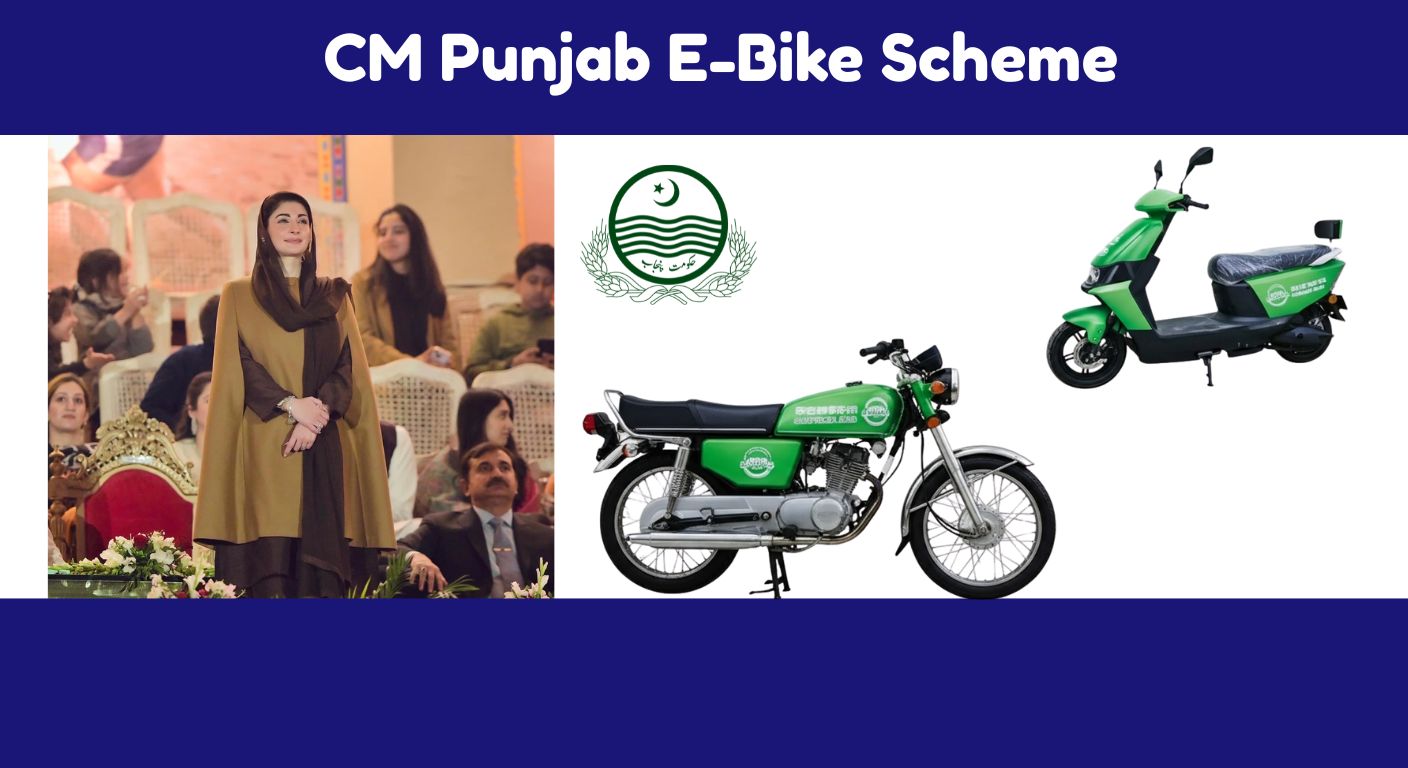Many people in Pakistan are unhappy with the photos printed on their NADRA ID cards because they often look dull or poorly captured. To make the process better, NADRA (National Database and Registration Authority) has introduced a new option that allows applicants to upload their own picture while applying online or through the Pak Identity app.
This update makes the entire process easier, faster, and more user-friendly for both new and renewal applicants.
Step 1: Prepare Your Photo Correctly
Before uploading your picture, make sure it follows NADRA’s official rules:
- Use a plain white or light blue background.
- Your face should be clearly visible, looking straight at the camera.
- Avoid wearing caps or sunglasses. Ordinary glasses are fine if your eyes are clear.
- The recommended photo size is 35x45mm (passport size).
- Upload a high-quality JPEG image for best results.
💡 Tip: You can resize your photo using free online tools before uploading it to the system.
Step 2: Apply Online Through NADRA Website or App
You can apply directly on www.nadra.gov.pk or by downloading the Pak Identity app.
- Create or log in to your NADRA account.
- Choose “New ID Card” or “Renew / Update ID Card.”
- Fill in your details carefully.
- Upload your prepared photo.
- Pay the processing fee using a debit or credit card.
Step 3: Track Your Application
After applying, you’ll receive a tracking ID.
- Visit the NADRA website or use the Pak Identity app to check progress.
- You can also send your CNIC number via SMS to 8400 for quick updates.
Processing Time:
- Normal: 2–4 weeks
- Urgent: 7–10 days
- Executive: 2–4 working days
Step 4: Receive Your ID Card
Once approved, NADRA will print your CNIC with your uploaded photo. You’ll be notified via SMS, and you can either receive it by home delivery or collect it from the NADRA center you selected.
Why This Update Matters
This new option gives citizens more control and better photo quality on their ID cards. It also saves time, removes the need for physical visits, and supports Pakistan’s goal of digital transformation.
With just a smartphone and internet connection, you can now ensure your CNIC looks professional and personalized — all from the comfort of your home.